Your website is frequently the first interaction a potential client has with your brand online. However, if your website is lagging or unreachable, you might be losing crucial opportunities for expansion. Website downtime, in simple terms, is when your site is inaccessible for various reasons that can range from server complications, software bugs, or even routine maintenance.
The average website is down for roughly three hours per month. This might not seem like much, but this inactivity can tarnish user experience and impact a brand’s revenue.
The Cost of Downtime
Downtime doesn’t just stall your business; it has multifaceted repercussions, from impacting your brand’s reputation to undermining client trust. These encompass:
- Missed new business opportunities.
- Man-hour losses during downtime.
- Undue stress and impact on business owner and team
- Spikes in customer support costs.
- Brand image damage, gauged via negative feedback.
- Remedial costs for the downtime caused.
For example, one of our clients in 2021 had a significant issue where their entire website went down due to a server issue, and the stress on the direct team was unbearable to some that we found grown men crying because they felt they had let down their team and business.
Not only were clients impacted but business partners too, and it was a loss of reputation for the business.
This is a case of poor risk management, and businesses must get their risk management processes right; leaving the door open to poor governance is never good.

Why Do Websites Go Down?
Some of the more common reasons include:
- Server Overloads: A sudden traffic spike can crash servers.
- Cyberattacks: Cyber threats like malware and DDoS attacks can cause your website to crash.
- Hardware Snags: Even with tech advances, hardware can falter.
- Software Issues: Unvetted or outdated software can lead to glitches.
- Human Errors: Unintentional mistakes by staff can disrupt the system.
- Scheduled maintenance: if any of the above happens, then maintenance is required to fix it. This will also contribute to downtime.
Potential Consequences
Loss of revenue
The e-commerce industry heavily depends on uptime for revenue; even a few minutes of downtime can result in financial losses.
For retailers like Amazon, downtime can result in a loss of millions, as seen earlier this year when a power outage at an AWS data centre led to a significant disruption of websites and applications dependent on this cloud platform.
The incident lasted several hours and is estimated to have caused $100 million in lost revenue worldwide. It also affected diverse services like Netflix, Disney+, and Spotify, resulting in a 2% drop in Amazon’s stock price.
Reputation setbacks
British Airways experienced a system downtime during one of the busiest travel weekends in the UK. It created a nightmare scenario for the organisation and its customers, affecting over 1,000 flights and stranding thousands of angry customers.
Trustworthiness
If a financial institution’s site goes down, it isn’t just the immediate downtime costs they must worry about. Users may start doubting the security and reliability of the institution.
A repeat occurrence can lead to customers moving their accounts elsewhere, fearing potential data breaches or unavailability when making critical transactions.
Loyalty and future business
Repeated downtimes can lead customers to competitors, not just for a single transaction but potentially for life. For subscription services like Netflix, downtime might lead to subscription cancellations.
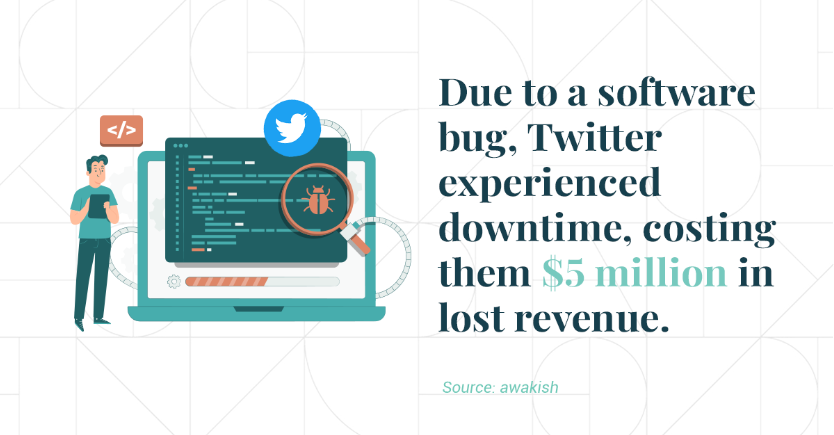
How downtime can affect your business
Client Discontent
For websites providing services, such as online payments or bookings, downtimes can severely impact user experience. If a user needs to make a time-sensitive payment or book an event, but can’t access the form, it will create a negative view of the business.
Disgruntled users may head to platforms like Google My Business or Goodfirms to leave poor reviews, further impacting potential customer trust.
Customer Support Surges
Downtime can lead to a barrage of client queries and straining resources. Increasing support inquiries means diverting resources from other tasks to manage the influx. This might require pulling in employees from different departments or hiring temporary help.

Paid Ad Revenue Losses
If you’re running a campaign targeting a new product launch and your site goes down, not only do you pay for useless clicks, but the momentum and hype generated for the launch can be severely impacted.
Additionally, people who clicked on an ad and couldn’t access your site are less likely to engage with future ads. This reduces the effectiveness of retargeting campaigns.
SEO Impacts
Extended downtimes can dip search engine rankings. Your website’s reliability is paramount. It’s not just about the immediate losses but the ripple effects that can persist long after the site is back up.
Ensure regular monitoring and have a robust contingency plan in place.
First Impressions
If a potential customer’s first interaction with your brand is a site that won’t load or gives an error, they might form a lasting negative first impression.
Loss of Organic Traffic
While your rankings might recover in a week or two, the loss of organic traffic during that time can be significant.
A drop from 1st to 10th position in search rankings can lead to a decrease in click-through rate from around 30% to 2%, which is substantial.

Solutions and prevention to implement
Choose a Reliable Hosting Provider
Opt for a fast site speed host, robust security measures, 24/7 support, and scalable hosting plans. These factors are crucial in minimising downtime and maintaining website performance.
For example, it is best to choose a dedicated hosting business with servers in your home country; their core business should be website hosting instead of some unknown provider with a few servers in an overseas country.
Please do your due diligence or talk to one of our advisors, who can guide you through provider options, as this is an important decision.
Set Up Regular Backups
Regular backups are essential for data protection and business continuity. They enable quick restoration of your website to its previous state in case of cyberattacks, server failures, or accidental deletions.
In our case, we do this weekly, keep three to five versions of backups at any given time, and do similarly for our clients for whom we provide this support.
Use Monitoring Tools
Tools like UptimeRobot help monitor your website’s uptime and downtime. They provide real-time alerts and in-depth insights into website performance.

Optimise Website Performance
Enhance site speed by compressing images, minifying code, and leveraging browser caching. A fast-performing site reduces the likelihood of crashes and improves user experience.
This is not something you do once and forget about, but at least once a quarter, at minimum, twice per year, as things can change as website updates or as plugins (software used in your website) happen. Good performance improves SEO, and the reverse has a negative impact.
Implement Security Measures
Protect your site from DDoS attacks, phishing, malware, and other threats with weekly security audits, web application firewalls, malware scanners, SSL certificates, and DDoS protection.
Manage Traffic Spikes Effectively
Use analytics to monitor traffic trends, optimise your database, ensure sufficient hosting resources, and enable caching to handle increased user activity efficiently.

Schedule Routine Maintenance
Weekly maintenance checks and updates prevent downtime. This includes performance assessment, updating CMS and plugins, conducting security audits, and addressing emerging issues.
Balance the Traffic Load
Load balancing, which involves distributing website traffic across multiple servers, prevents server overload. This requires a hosting provider with a global server network and an in-house CDN solution.
Install Secure Themes and Plugins
Use themes and plugins from reputable sources, read reviews, ensure regular updates, and test them in a staging environment to prevent security vulnerabilities. (this is the job of your web development company; however, the responsibility for your website’s security lies with you.
Hence, regular checks are essential, as even well-respected plugins could be compromised for various reasons ranging from security issues to leadership.

Create a Disaster Recovery Plan (DRP)
Develop a DRP to manage unexpected incidents, including identifying critical assets and risks, setting recovery objectives, assembling a disaster recovery team, developing recovery strategies, backing up data, regularly updating the plan, and creating comprehensive documentation.
Get expert help if needed, even if you are a one-person business. Please don’t wait until disaster strikes, as the impact and stresses can negatively affect your mental health.
Incorporating these strategies into your website management plan can significantly reduce the risk of downtime, protect your data, and ensure a seamless user experience.
Speak to our cyber security specialists for more information on how we can help you with your business website and what measures you can take to protect your business.

Your first step to building a world-class website starts here.
A trusted brand is priceless for any business. We will help you build a compelling website that is respected in your industry and stands apart from your competition.



